The AMP iPad App is another way you can connect with your finances when and where you want to. Check in when you’re on the move with our Mobile App, explore your options from the couch with the AMP iPad App, or take control of your finances from your desktop.
So, what can you do on the new AMP iPad app? 
The new AMP iPad app lets you see where you are now, where you may be heading and then change direction at a touch. It’s like a remote control for your finances.
With easy access…
-
A secure four-digit PIN
…you can explore your finances…
-
See a summary of all your AMP accounts
-
Use calculators to estimate your potential financial future
-
Set the ball rolling to consolidate your super
…see how your super, retirement and investments have performed, and view your insurance cover.
-
View your super, retirement and investment balances and investment mix
-
Check the balance of your insurance cover
-
Discover how your investments are performing
…access your banking…
-
Add or link other accounts—even those outside AMP Bank
-
Make BPAY payments
-
Set up an alert—so you’ll know when money goes in or out of your AMP Bank account
View your AMP Bank statements
Getting started
It’s easy to start connecting with your finances, your way. All you need is an active online account.
Don’t have an online account?
For super, insurance, retirement, investments
Register for My Portfolio here
For banking
For BankNet simply call AMP Bank on 13 30 30 from 8am to 8pm Monday to Friday and 9am to 5pm Saturday and Sunday (AEST).
Download the AMP iPad app
Once you’re registered, download the AMP iPad app and connect to your finances – your way. Enter your UserName or Customer Number and you’re good to go.