Property fires can develop and engulf a house within minutes and building faults can result in significant water damage in a very short time. Research has shown that most families and 50% of small businesses in particular do not have any form of disaster  plan in place1.
plan in place1.
A personal disaster plan would involve:
- Deciding with your family what are the most important things to be rescued and the usual order is family, pets and photos. Anything else can usually be replaced.
- Everyone in the family should know what their role and responsibility is if disaster strikes, as well as knowing how to get out of the property if normal exits are blocked and where everyone should gather
- There are readily available internet based services for backing up photos and music – these are inexpensive and, once set up, automatic
- Scan important documents such as wills and insurance policies and include them in your automated backups
- Set up a list of important contacts and passwords and include them in your backups
- Load a USB drive with the contact and password list (put an easily remembered password on the file) and keep it with you at all times
- Create an evacuation box and keep it in a specified, easily accessible location known to everyone in the family. It should not be moved from this location except for a regular review and refreshing of its contents. Suggested contents are copies of insurance policies in sealed plastic bags, laminated copies of prescriptions for regular medications, a laminated copy of important phone numbers (but not your passwords!), a wind-up torch (readily available from the supermarket), a small radio and a supply of batteries, a basic first aid kit.
There are a number of business disaster recovery plan templates available on the internet and many consultants specialise in this area. As a minimum you should consider the following:
-
Backup your computers to an offsite location. A computer backup is no use in a disaster if it is kept in the same place as the main data. Internet – based, automatic backup services are readily available and are inexpensive.
-
It makes sense to use a Document Management System (“DMS”) to scan all business documents and keep them in computer files which are backed up as part of your automated processes. Important original documents such as mortgage documents, trust deeds, corporate registers and signed agreements should not only be scanned into your DMS but kept off-site in secure storage
-
You should consider business interruption insurance to cover the cost of setting up new premises and re-establishing computer records
Whilst the above suggestions are by no means comprehensive they could form the foundation of your family’s and your business’s ability to recover quickly if fire, flood or other disaster strikes.
Source
1Sensis Business Index – December 2013 (page 5) -" 53% of small businesses have no plans in place to deal with business discontinuity"
Important information
This article contains information that is general in nature. It does not take into account the objectives, financial situation or needs of any particular person. You need to consider your financial situation and needs before making any decisions based on this information.
If you decide to purchase or vary a financial product, your financial adviser, AMPFP, phonr 07 5447 7740 and other companies within the AMP Group may receive fees and other benefits. The fees will be a dollar amount and/or a percentage of either the premium you pay or the value of your investments. Please contact us if you want more information.